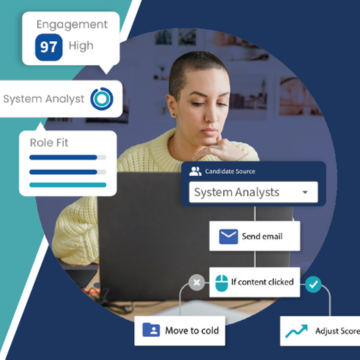- Solutions
- Products
- Community
- Resources
- Company
Create incredible candidate experiences that communicate your brand, mission, and values with recruitment marketing solutions.
Learn moreCommunicate effectively and efficiently with the candidates that can drive your business forward.
Learn moreSelect the right candidates to drive your business forward and simplify how you build winning, diverse teams.
Learn moreHelp your best internal talent connect to better opportunities and see new potential across your entire organization.
Learn moreCommunicate collectively with large groups of candidates and effectively tackle surges in hiring capacity.
Learn moreAccess tools that help your team create a more inclusive culture and propel your DEI program forward.
Learn moreRebound and respond to the new normal of retail with hiring systems that are agile enough to help you forge ahead.
Learn moreAccelerate the hiring of key talent to deliver point of care and support services that meet and exceed your promise of patient satisfaction.
Learn moreAttract and engage candidates with technical competencies, accelerate hiring for much-needed skills, and advance expertise within your valued workforce.
Learn moreSimplify how you recruit finance, insurance, and banking candidates with a unified platform built to match top talent with hard-to-fill roles.
Learn moreYour business strategy depends on your people strategy. Keep both in lockstep with the iCIMS Talent Cloud.
Learn moreBuild an engaging, high-converting talent pipeline that moves your business forward.
Learn moreDeliver the innovation your talent team needs, along with the global scale and security you demand.
Learn moreDeliver tailored technology experiences that delight users and power your talent transformation with the iCIMS Talent Cloud.
Learn moreThe #1 ATS in market share, our cloud-based recruiting software is built for both commercial and large, global employers.
Learn more Talk to salesAttract the best talent for your business with powerful, on-brand career websites that excite candidates and drive engagement.
Learn more Talk to salesCombine behavior-based marketing automation with AI insights to build talent pipelines, engage candidates with multi-channel marketing campaigns, and automatically surface the right talent for the job.
Learn more Talk to salesEmpower candidates with automated self-service, qualification screening, and interview scheduling through an AI-enabled digital assistant.
Learn more Talk to salesSimplify employee onboarding with automated processes that maximize engagement and accelerate productivity.
Learn more Talk to salesVerify skills with game-changing levels of automation and simplicity to improve the quality of hire at scale.
Learn more Talk to salesModernize, streamline, and accelerate your communication with candidates and employees.
Learn more Talk to salesTransform the talent experience by showcasing your authentic employer brand through employee-generated video testimonials.
Learn more Talk to salesSimplify recruiting, dynamically engage talent, and reduce hiring bias with job matching and recruiting chatbot technology.
Learn moreStreamline and centralize your HR tech stack with configurable, flexible, secure and reliable integrations.
Learn moreHow a beloved restaurant hires 40,000+ annually with a great candidate experience.
Learn moreThousands strong, our global community of talent professionals includes creatives, innovators, visionaries, and experts.
Learn moreTogether we’re creating the world’s largest ecosystem of integrated recruiting technologies.
Learn morePartner with our global professional services team to develop a winning strategy, build your team and manage change.
Learn moreExplore our network of more than 300 certified, trusted third-party service and advisory partners.
Learn moreUncover unique market insights, explore best practices and gain access to talent experts across out library of content.
Get resourcesExpert guidance about recruitment solutions, changes in the industry, and the future of talent.
Learn moreStay up to date with the latest terminology and verbiage in the HR software ecosystem.
Learn moreEmployers everywhere improve hiring efficiently and save money using iCIMS. Estimate the potential business value you can achieve.
Learn moreDive into the Class of 2023 Report highlighting this cohort’s expectations and where employers are willing — and able — to meet them.
Watch nowPartner with iCIMS to build the right strategies, processes, and experience to build a winning workforce.
Learn moreExpert guidance about recruitment solutions, changes in the industry, and the future of talent.
Learn moreDeliver the innovation your talent team needs, along with the global scale and security you demand.
Learn moreView press releases, media coverage, and the latest hiring data. See what analysts are saying about iCIMS.
Learn moreiCIMS is the Talent Cloud company that empowers organizations to attract, engage, hire, and advance the talent that builds a winning workforce.
Learn moreGet to know the award-winning leadership team shaping the future of the recruiting software industry.
Learn moreWe believe the future of work isn't something that "happens" to you. It's something you create. We actively create the future of work with our customers every day.
Learn moreiCIMS is committed to being a responsible and ethical corporate citizen, which is why Environmental, Social and Governance (ESG) initiatives are strategic imperatives.
Learn moreStreamline your tech stack and take advantage of a better user experience and stronger data governance with ADP and the iCIMS Talent Cloud.
Learn moreThe combined power of iCIMS and Infor helps organizations strategically align their business and talent objectives.
Learn moreOur award-winning partnership with Microsoft is grounded in a shared desire to transform the workplace and the hiring team experience.
Learn moreOur partnership with Ultimate Kronos Group (UKG) supports the entire talent lifecycle by bringing frictionless recruiting solutions to UKG Pro Onboarding.
Learn moreLet’s get in touch. Reach out to learn more about iCIMS products and services.
Learn more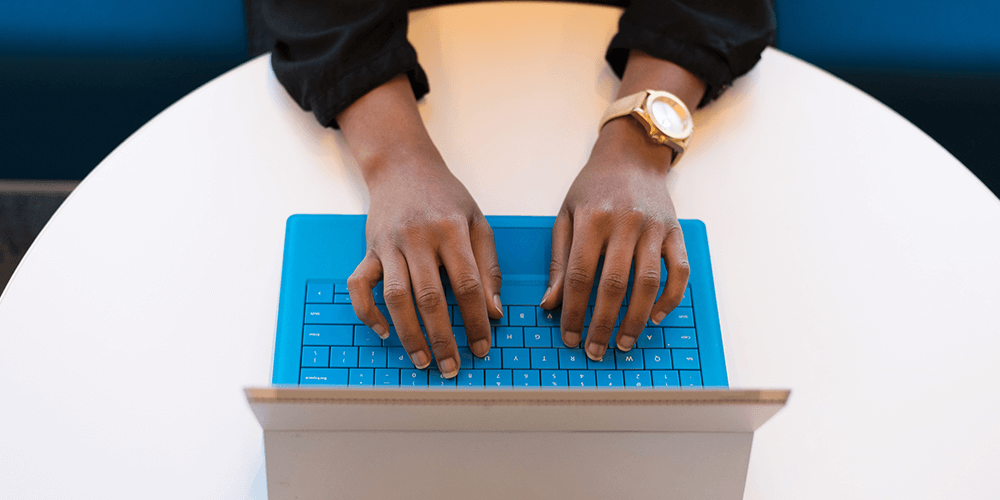
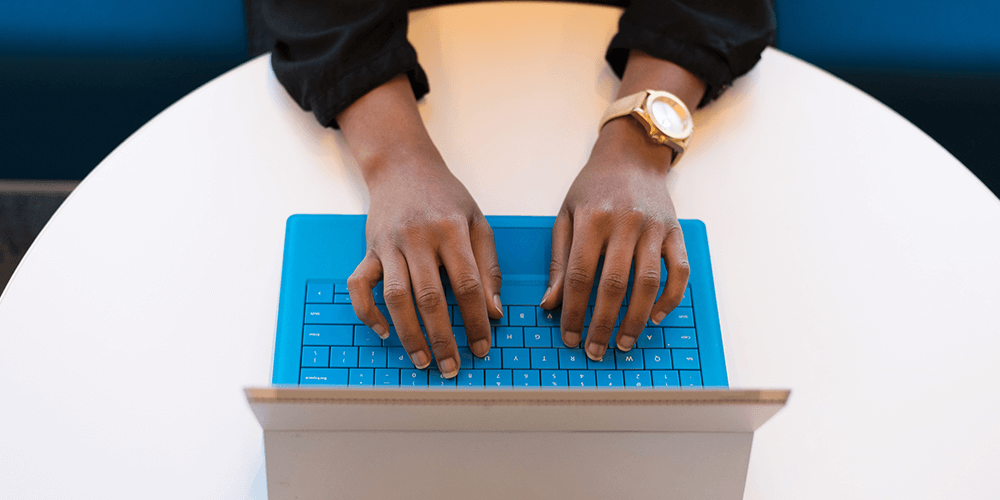
Recruitment marketing is a complex process — you need to meet candidates where they’re searching for information about your company, either on your website, social media or a third-party website like Glassdoor.com. Once you’ve connected with those potential candidates, you need to stay in contact with them. One of the best ways to do this is to have candidates opt in to an automated email campaign, which you can run with a Talent (CRM) tool, sometimes referred to as a recruitment marketing automation tool.
These tools allow you to engage passive candidates with information about your company culture, new career opportunities being offered or improvements made to your employee benefits. Most CRM tools come with recruiting email templates, but you’ll need to create compelling subject lines when emailing potential candidates. In fact, an email subject line needs just as much thought as the content of the email — 33 percent of email recipients open emails based solely on the subject line, meaning that if your subject line isn’t engaging, the candidate won’t bother clicking on it to read what’s inside.
So, how do you create clickable email subject lines? Here are five tips:
In today’s world, most people check their email on mobile devices, which unfortunately suffer from some severe screen space limitations compared to desktop computers. It’s for this reason that email subject lines must be short and sweet — 50 characters or less is generally considered the best length for email subject lines.
Don’t make your audience guess what your email is about — let them know exactly what they’re getting from the email. This should go without saying, but make sure you don’t make any kinds of false claims in the email, otherwise your company can lose credibility with those potential candidates very fast.
You always want to give your candidate an action in a subject line, because you want them to take action — in this case, clicking on the email. Even if you’re just sending sample emails to keep candidates warm, you want to make sure they have a reason to take action based on your subject line.
You send emails to potential clients because you believe they have a problem, and that you have the solution. That’s why it’s tempting to ask a question in email subject lines, because you already have the answer. But what if the answer is “no” because the recipient doesn’t even know they have a problem yet? An attention-grabbing statement is usually the better choice over asking a question.
Building off the last tip, using numbers or statistics in your subject lines is a great way to grab the recipient’s attention. This can also help you tie in other tips from this list, since numbers allow you to make clear exactly what’s in the email, while also helping you to keep the character length fairly short.
iCIMS Connect allows recruiters to regularly communicate with potential candidates through email campaigns, then use reporting technology to track how those candidates apply to jobs or register for networking events. iCIMS also tracks important recruitment marketing metrics like open- and click-through rates to help improve the impact of future email campaigns.
For more information about automated email campaigns and recruitment marketing, please check out our eBook Recruitment Marketing: Fad or Future?