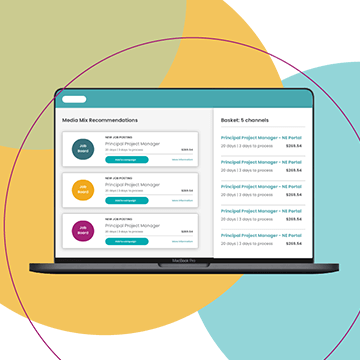- Solutions
- Products
- Community
- Resources
- Company
Create incredible candidate experiences that communicate your brand, mission, and values with recruitment marketing solutions.
Learn moreCommunicate effectively and efficiently with the candidates that can drive your business forward.
Learn moreSelect the right candidates to drive your business forward and simplify how you build winning, diverse teams.
Learn moreHelp your best internal talent connect to better opportunities and see new potential across your entire organization.
Learn moreCommunicate collectively with large groups of candidates and effectively tackle surges in hiring capacity.
Learn moreAccess tools that help your team create a more inclusive culture and propel your DEI program forward.
Learn moreRebound and respond to the new normal of retail with hiring systems that are agile enough to help you forge ahead.
Learn moreAccelerate the hiring of key talent to deliver point of care and support services that meet and exceed your promise of patient satisfaction.
Learn moreAttract and engage candidates with technical competencies, accelerate hiring for much-needed skills, and advance expertise within your valued workforce.
Learn moreSimplify how you recruit finance, insurance, and banking candidates with a unified platform built to match top talent with hard-to-fill roles.
Learn moreYour business strategy depends on your people strategy. Keep both in lockstep with the iCIMS Talent Cloud.
Learn moreBuild an engaging, high-converting talent pipeline that moves your business forward.
Learn moreDeliver the innovation your talent team needs, along with the global scale and security you demand.
Learn moreDeliver tailored technology experiences that delight users and power your talent transformation with the iCIMS Talent Cloud.
Learn moreThe #1 ATS in market share, our cloud-based recruiting software is built for both commercial and large, global employers.
Learn more Talk to salesAttract the best talent for your business with powerful, on-brand career websites that excite candidates and drive engagement.
Learn more Talk to salesCombine behavior-based marketing automation with AI insights to build talent pipelines, engage candidates with multi-channel marketing campaigns, and automatically surface the right talent for the job.
Learn more Talk to salesEmpower candidates with automated self-service, qualification screening, and interview scheduling through an AI-enabled digital assistant.
Learn more Talk to salesSimplify employee onboarding with automated processes that maximize engagement and accelerate productivity.
Learn more Talk to salesVerify skills with game-changing levels of automation and simplicity to improve the quality of hire at scale.
Learn more Talk to salesModernize, streamline, and accelerate your communication with candidates and employees.
Learn more Talk to salesTransform the talent experience by showcasing your authentic employer brand through employee-generated video testimonials.
Learn more Talk to salesSimplify recruiting, dynamically engage talent, and reduce hiring bias with job matching and recruiting chatbot technology.
Learn moreStreamline and centralize your HR tech stack with configurable, flexible, secure and reliable integrations.
Learn moreHow a beloved restaurant hires 40,000+ annually with a great candidate experience.
Learn moreThousands strong, our global community of talent professionals includes creatives, innovators, visionaries, and experts.
Learn moreTogether we’re creating the world’s largest ecosystem of integrated recruiting technologies.
Learn morePartner with our global professional services team to develop a winning strategy, build your team and manage change.
Learn moreExplore our network of more than 300 certified, trusted third-party service and advisory partners.
Learn moreUncover unique market insights, explore best practices and gain access to talent experts across out library of content.
Get resourcesExpert guidance about recruitment solutions, changes in the industry, and the future of talent.
Learn moreStay up to date with the latest terminology and verbiage in the HR software ecosystem.
Learn moreEmployers everywhere improve hiring efficiently and save money using iCIMS. Estimate the potential business value you can achieve.
Learn moreDive into the Class of 2023 Report highlighting this cohort’s expectations and where employers are willing — and able — to meet them.
Watch nowPartner with iCIMS to build the right strategies, processes, and experience to build a winning workforce.
Learn moreExpert guidance about recruitment solutions, changes in the industry, and the future of talent.
Learn moreDeliver the innovation your talent team needs, along with the global scale and security you demand.
Learn moreView press releases, media coverage, and the latest hiring data. See what analysts are saying about iCIMS.
Learn moreiCIMS is the Talent Cloud company that empowers organizations to attract, engage, hire, and advance the talent that builds a winning workforce.
Learn moreGet to know the award-winning leadership team shaping the future of the recruiting software industry.
Learn moreWe believe the future of work isn't something that "happens" to you. It's something you create. We actively create the future of work with our customers every day.
Learn moreiCIMS is committed to being a responsible and ethical corporate citizen, which is why Environmental, Social and Governance (ESG) initiatives are strategic imperatives.
Learn moreStreamline your tech stack and take advantage of a better user experience and stronger data governance with ADP and the iCIMS Talent Cloud.
Learn moreThe combined power of iCIMS and Infor helps organizations strategically align their business and talent objectives.
Learn moreOur award-winning partnership with Microsoft is grounded in a shared desire to transform the workplace and the hiring team experience.
Learn moreOur partnership with Ultimate Kronos Group (UKG) supports the entire talent lifecycle by bringing frictionless recruiting solutions to UKG Pro Onboarding.
Learn moreLet’s get in touch. Reach out to learn more about iCIMS products and services.
Learn more

Recruiting and HR teams are facing new challenges as the hiring landscape evolves around us. Remote and hybrid working models have fueled increased global competition as barriers to enter new talent pools have decreased drastically. Job openings are at a record high, and we continue to see candidate and employee expectations for employers rise.
These new dynamics have created more pressure for HR and TA teams to meet increased demands, while 34% of HR leaders decreased budgets and staffing in 2021. Many teams are turning towards AI and automation to help alleviate this strain on the department while still effectively engaging talent at the top of the funnel in meaningful and scalable ways.
HR and TA leaders have given a warm welcome to AI recruiting software over the years. Still, as pandemic-related restrictions ease and these new challenges become more pressing, we can expect adoption to continue to rise. A recent study from Sage predicted that adoption of automation/AI technology in recruiting and talent acquisition would reach 56% by 2021 – more than doubling its adoption rate in 2020.
One of the most widely accepted and effective ways to leverage AI within talent acquisition is through digital assistant and recruiting chatbot technology. These solutions offer a wide range of benefits, including the potential to dramatically improve your candidate experience and increase conversion rates. Some companies like Domino’s largest franchisee, RPM Pizza, were able to decrease strategic KPIs like time to fill by 80%.
There are a variety of ways you can use recruiting chatbots to align to your team’s objectives, including driving applicants to jobs, prescreening candidates, driving candidates to talent pipelines, or simply assisting visitors in learning more about your organization and what makes you unique.
There is a lot to like about adopting recruitment chat technology. But as candidates seek more authentic ways to engage with prospective employers, these solutions need to do more for you than drive efficiency. Candidates, like consumers, want a human touch, and customizing your recruiting chatbot can enable you to create meaningful candidate experiences.
Humanizing an AI-led experience might seem challenging, but we’ve identified three simple, yet impactful ways to help you get started.
Creating a character with a name and personality that aligns with your unique brand identity and voice helps create a sense of connection with prospective candidates hitting your career site or engaging with you through text campaigns.
A branded digital assistant or chatbot experience can eliminate potential cold, impersonal AI-led interactions we’ve all experienced at one time or another. A positive first impression with a conversational AI chatbot can encourage prospective candidates to continue to learn about your organization and help move them through the process.
RPM Pizza’s chatbot Dottie, named after the Domino’s dot, is so engaging that new hires are known to ask for her on their first day on the job.
When scripting out your chatbot’s responses to candidate’s questions, language and tone can play a crucial part in creating a natural conversation flow that helps you achieve your team’s desired outcome.
Too formal or more matter-of-fact responses can come off as transactional, impersonal and can even elicit a negative sentiment from candidates (and probably you, too). If you’re going to give your bot a name and a personality, the way it speaks should reinforce that personality and reflect your brand voice.
As an extension of your employer brand, your bot should relate to candidates and create a comfortable, frictionless experience to get them to convert. Consider having your digital assistant address candidates by their name, offer casual greetings, use filler words, emojis, or different punctuation where appropriate to make them feel like they’re talking to an actual human.
On our registration page for INSPIRE, iCIMS’ virtual conference, our chatbot Ike is a friendly bird who likes to crack jokes about being a robot. His tone is fun because the event is fun.
Another great way to humanize your chatbot is by bringing actual human responses into your dialogue with candidates. But today’s candidates don’t want to hear from recruiters or the Comms team. A study from LinkedIn shows that candidates trust an organization’s employees 3x more than the employer itself.
Our most recent release announced that your always-on digital assistant can now respond with employee-generated video content from your iCIMS Video Studio content library for a more authentic career site experience. So when a candidate is on your career site and asks the digital assistant, “What is your company culture like?” or “What’s it like to be an engineer in the London office?”, your chatbot can now respond with an employee video testimonial. This contextualized video content comes directly from the voices and faces that matter the most to candidates – your people. These types of personalized, human responses can make all the difference in a tight talent market.
————
To learn about more innovative ways to better engage with today’s talent, check out the iCIMS 2021 Summer Release highlights video.