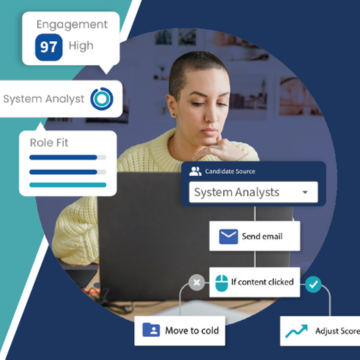- Solutions
- Products
- Community
- Resources
- Company
Create incredible candidate experiences that communicate your brand, mission, and values with recruitment marketing solutions.
Learn moreCommunicate effectively and efficiently with the candidates that can drive your business forward.
Learn moreSelect the right candidates to drive your business forward and simplify how you build winning, diverse teams.
Learn moreHelp your best internal talent connect to better opportunities and see new potential across your entire organisation.
Learn moreCommunicate collectively with large groups of candidates and effectively tackle surges in hiring capacity.
Learn moreAccess tools that help your team create a more inclusive culture and propel your DEI program forward.
Learn moreRebound and respond to the new normal of retail with hiring systems that are agile enough to help you forge ahead.
Learn moreAccelerate the hiring of key talent to deliver point of care and support services that meet and exceed your promise of patient satisfaction.
Learn moreAttract and engage candidates with technical competencies, accelerate hiring for much-needed skills, and advance expertise within your valued workforce.
Learn moreSimplify how you recruit finance, insurance, and banking candidates with a unified platform built to match top talent with hard-to-fill roles.
Learn moreYour business strategy depends on your people strategy. Keep both in lockstep with the iCIMS Talent Cloud.
Learn moreBuild an engaging, high-converting talent pipeline that moves your business forward.
Learn moreDeliver the innovation your talent team needs, along with the global scale and security you demand.
Learn moreDeliver tailored technology experiences that delight users and power your talent transformation with the iCIMS Talent Cloud.
Learn moreThe #1 ATS in market share, our cloud-based recruiting software is built for both commercial and large, global employers.
Learn more Talk to salesAttract the best talent for your business with powerful, on-brand career websites that excite candidates and drive engagement.
Learn more Talk to salesCombine behavior-based marketing automation with AI insights to build talent pipelines, engage candidates with multi-channel marketing campaigns, and automatically surface the right talent for the job.
Learn more Talk to salesEmpower candidates with automated self-service, qualification screening, and interview scheduling through an AI-enabled digital assistant.
Learn more Talk to salesSimplify employee onboarding with automated processes that maximize engagement and accelerate productivity.
Learn more Talk to salesRecruit in the modern world and expand your reach with built-in virtual interviewing.
Learn more Talk to SalesFocus on qualifying candidates faster with fully integrated language assessments.
Learn more Talk to SalesImprove employee experience, retention, and reduce internal talent mobility friction with the iCIMS Opportunity Marketplace.
Learn more Talk to salesCompliment your sourcing and engagement efforts with sophisticated lead scoring and advanced campaign personalization.
Learn more Talk to salesModernize, streamline, and accelerate your communication with candidates and employees.
Learn more Talk to salesTransform the talent experience by showcasing your authentic employer brand through employee-generated video testimonials.
Learn more Talk to salesGive your business a competitive edge with a complete solution for creating personalized, timely, and accurate digital offer letters that inspire candidates to want to join your team.
Learn more Talk to SalesSimplify recruiting, dynamically engage talent, and reduce hiring bias with job matching and recruiting chatbot technology.
Learn more Talk to salesThe #1 ATS in market share, our cloud-based recruiting software is built for both commercial and large, global employers.
Learn more Talk to salesAttract the best talent for your business with powerful, on-brand career websites that excite candidates and drive engagement.
Learn more Talk to salesCombine behavior-based marketing automation with AI insights to build talent pipelines, engage candidates with multi-channel marketing campaigns, and automatically surface the right talent for the job.
Learn more Talk to salesEmpower candidates with automated self-service, qualification screening, and interview scheduling through an AI-enabled digital assistant.
Learn more Talk to salesSimplify employee onboarding with automated processes that maximize engagement and accelerate productivity.
Learn more Talk to salesCompliment your sourcing and engagement efforts with award-winning lead scoring and advanced campaign personalization.
Learn moreImprove employee experience, retention, and reduce internal talent mobility friction with the iCIMS Opportunity Marketplace.
Learn more Talk to salesModernise, streamline, and accelerate your communication with candidates and personnel.
Learn more Talk to salesTransform the talent experience by showcasing your authentic employer brand through employee-generated video testimonials.
Learn more Talk to salesSimplify recruiting, dynamically engage talent, and reduce hiring bias with job matching and recruiting chatbot technology.
Learn more Talk to salesHow PRMG attracts 50% more applicants for niche finance roles with the iCIMS Talent Cloud.
Learn moreThousands strong, our global community of talent professionals includes creatives, innovators, visionaries, and experts.
Learn moreTogether we’re creating the world’s largest ecosystem of integrated recruiting technologies.
Learn morePartner with our global professional services team to develop a winning strategy, build your team and manage change.
Learn moreExplore our network of more than 300 certified, trusted third-party service and advisory partners.
Learn moreExpert guidance about recruitment solutions, changes in the industry, and the future of talent.
Learn moreExpert guidance about recruitment solutions, changes in the industry, and the future of talent.
Learn moreStay up to date with the latest terminology and verbiage in the HR software ecosystem.
Learn morePartner with iCIMS to build the right strategies, processes, and experience to build a winning workforce.
Learn moreThe iCIMS Talent Cloud delivers a secure, agile, and compliant platform designed to empower talent teams, job seekers, and partners with advanced data protection and privacy.
Learn moreWatch the recording of our latest webinar looking at key findings from a recent study and explore short-term and long-term solutions for the talent crisis in 2022 and beyond.
Watch on-demandView press releases, media coverage, and the latest hiring data. See what analysts are saying about iCIMS.
Learn moreiCIMS is the Talent Cloud company that empowers organizations to attract, engage, hire, and advance the talent that builds a winning workforce.
Learn moreGet to know the award-winning leadership team shaping the future of the recruiting software industry.
Learn moreWe believe the future of work isn't something that "happens" to you. It's something you create. We actively create the future of work with our customers every day.
Learn moreStreamline your tech stack and take advantage of a better user experience and stronger data governance with ADP and the iCIMS Talent Cloud.
Learn moreThe combined power of iCIMS and Infor helps organizations strategically align their business and talent objectives.
Learn moreOur award-winning partnership with Microsoft is grounded in a shared desire to transform the workplace and the hiring team experience.
Learn moreOur partnership with Ultimate Kronos Group (UKG) supports the entire talent lifecycle by bringing frictionless recruiting solutions to UKG Pro Onboarding.
Learn moreLet’s get in touch. Reach out to learn more about iCIMS products and services.
Learn more
We can all agree that measuring performance is important. Visibility into how our day-to-day work impacts the organization can be a catalyst for growth. But often, key metrics are difficult or time-consuming to source.
This is especially true when each member of your talent organization has a unique set of priorities. It can be a challenge to find a single reporting solution that addresses everyone’s needs.
Recruiters want to see which candidates require immediate attention to move through the funnel, while the CEO wants to identify which departments need additional resources to meet business goals.
With an all-in-one hiring and mobility platform, you can set up role-oriented dashboards that bring together metrics from across the talent lifecycle. With configurable analytics dashboards, users can view only the most relevant data, quickly evaluate the KPIs critical to their role, and influence their talent acquisition strategies.
Below, we’ll dig into five dashboards you can create for your talent team along with key metrics to help you get started.
Get the ebook to share these five analytics dashboards with your peers.
TA leaders want to keep their finger on the pulse of their recruiting organization. In this dashboard, leaders can view benchmarks at a glance to determine whether their team is on track to meet hiring goals.
Candidate source metrics can influence changes to the recruitment marketing budget or signify a greater focus is needed for DEI initiatives.
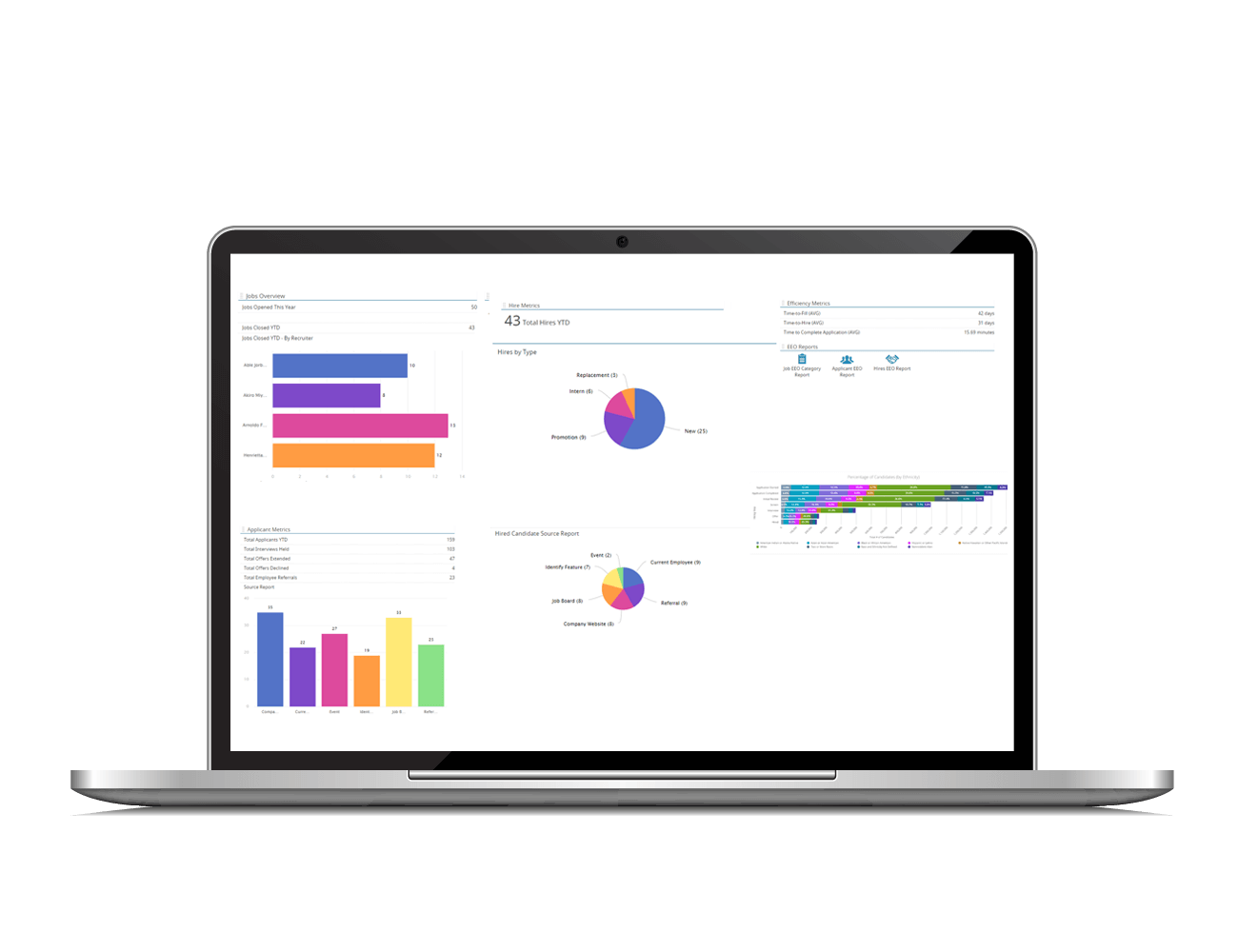
Add these metrics to your dashboard:
Sourcing specialists build and maintain robust pipelines of top talent to fill open jobs faster.
Like other users, a sourcing specialist’s report can act as a list of action items. To tailor their dashboard, include upcoming events and jobs, a tracker for new candidates in various talent pools, links to saved candidate searches, and personal performance metrics.
Use widgets to visually organize metrics and help the sourcer spend less time searching for data and more time nurturing relationships with qualified candidates.
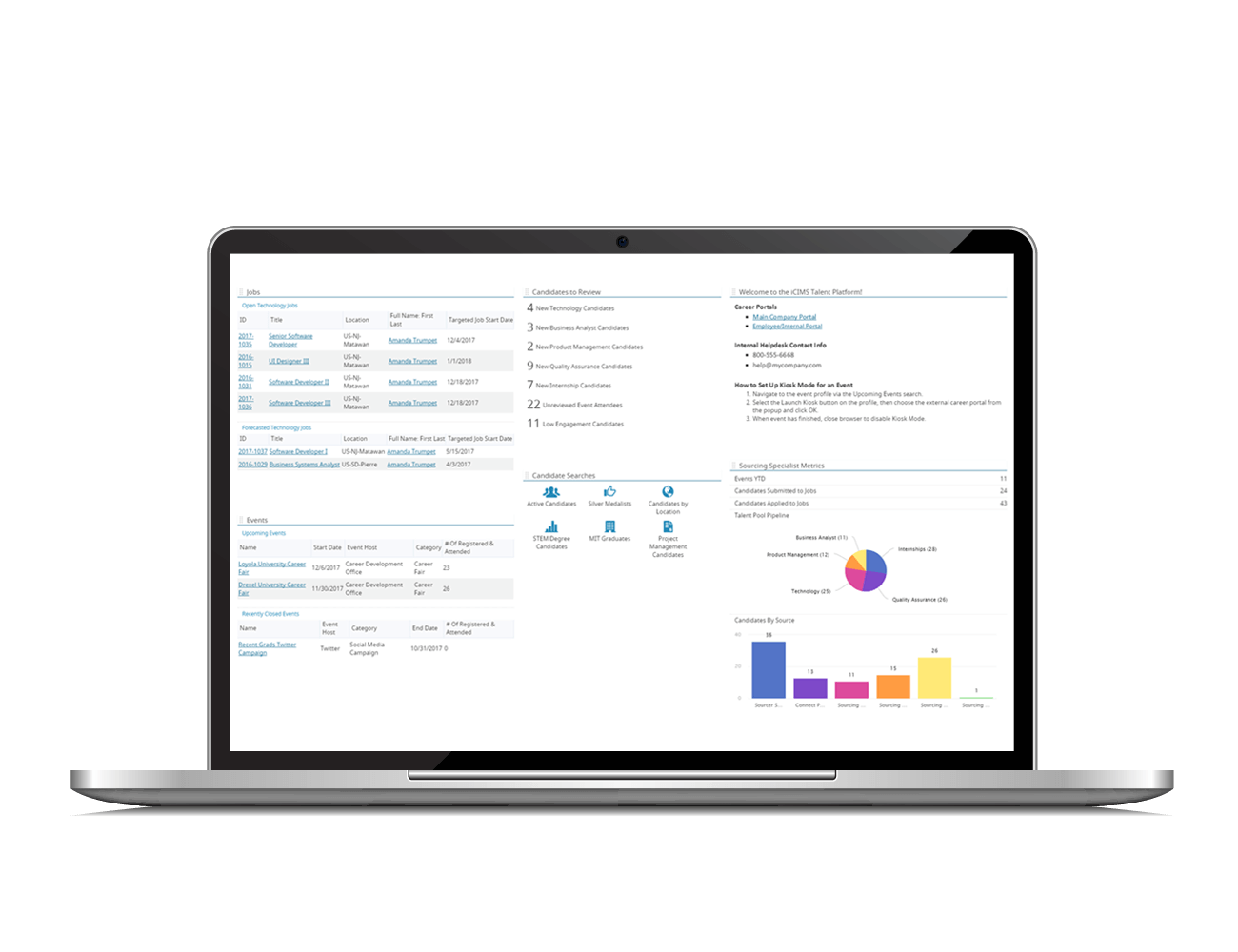
Add these metrics to your dashboard:
A recruiter’s dashboard serves as the central hub for their daily workflow.
To reduce time spent on administrative tasks, provide recruiters with quick access to their open jobs and candidates, frequently used reports, and a list of high-priority tasks. Recruiters can even configure personal metrics based on their needs.
All of this can be accomplished by configuring panels and widgets on the dashboard. This balanced view puts actionable information front-and-center so recruiters can focus on high impact work.
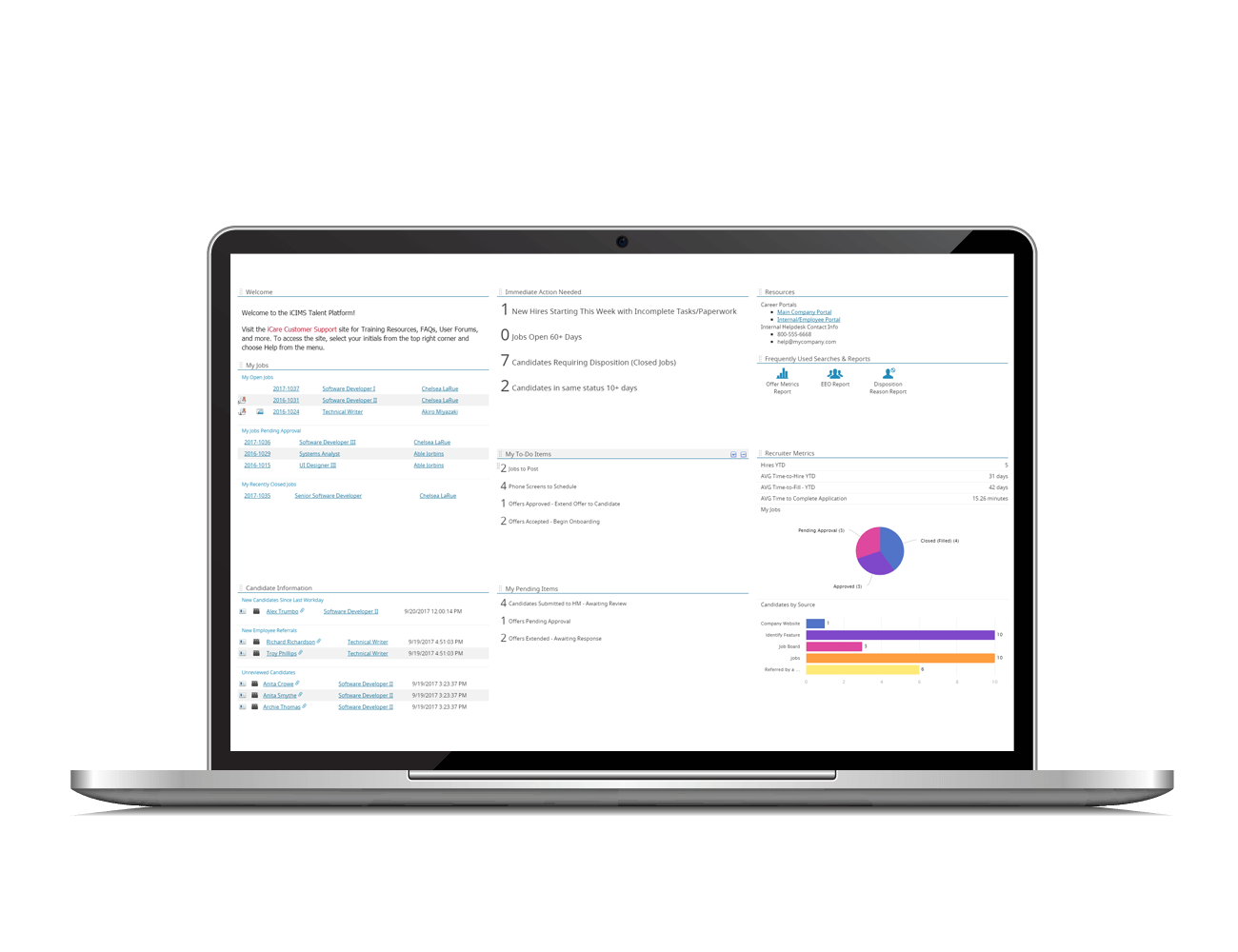
Add these metrics to your dashboard:
An effective dashboard for hiring managers provides the information they need to monitor their jobs in a simple user experience. This may include some of the same reports as recruiters but with a different set of to-dos.
A hiring manager’s dashboard should guide them to act on high-priority items and provide a high-level snapshot of their candidate pipeline.
For example, in the hiring manager’s action items column—their to-do list—they might find a list of candidates that require review and other information related to the candidate pipeline. However, their dashboard would not include the most granular data, as this could overwhelm them with information.
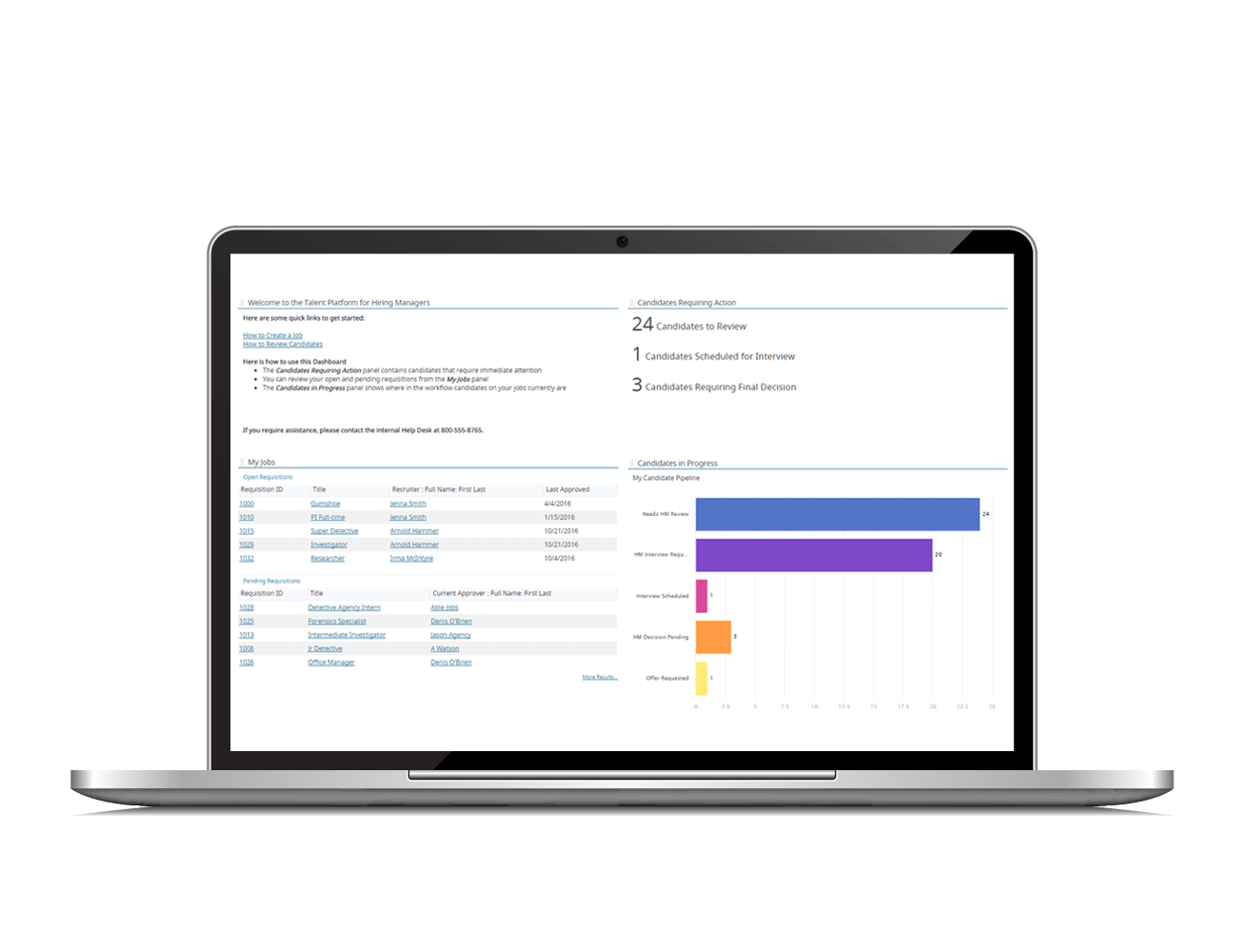
Add these metrics to your dashboard:
Talent acquisition impacts every area of the business, so each C-level leader can benefit from a snapshot view of KPIs relevant to their organization. Unlike the action-oriented dashboards mentioned above, an executive dashboard should highlight key metrics and link to important high-level reports.
As leaders and decision-makers are often pressed for time, configuring a dashboard for each executive is an important step to streamline their workflow. With the right customizations and increased visibility, executives can identify areas of improvement and adjust their organization’s hiring and mobility strategies.

Add these metrics to your dashboard:
Whether you’re a recruiter looking for a better way to keep up with your candidates or a VP looking to track business objectives, an all-in-one hiring and mobility platform can give your entire team the visibility they need to evaluate performance and improve their strategies.
Get the ebook to share these five analytics dashboards with your peers.