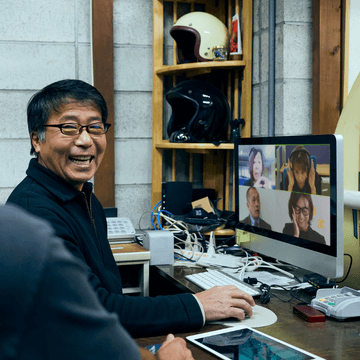- Solutions
- Products
- Community
- Resources
- Company
Create incredible candidate experiences that communicate your brand, mission, and values with recruitment marketing solutions.
Learn moreCommunicate effectively and efficiently with the candidates that can drive your business forward.
Learn moreSelect the right candidates to drive your business forward and simplify how you build winning, diverse teams.
Learn moreHelp your best internal talent connect to better opportunities and see new potential across your entire organisation.
Learn moreCommunicate collectively with large groups of candidates and effectively tackle surges in hiring capacity.
Learn moreAccess tools that help your team create a more inclusive culture and propel your DEI program forward.
Learn moreRebound and respond to the new normal of retail with hiring systems that are agile enough to help you forge ahead.
Learn moreAccelerate the hiring of key talent to deliver point of care and support services that meet and exceed your promise of patient satisfaction.
Learn moreAttract and engage candidates with technical competencies, accelerate hiring for much-needed skills, and advance expertise within your valued workforce.
Learn moreSimplify how you recruit finance, insurance, and banking candidates with a unified platform built to match top talent with hard-to-fill roles.
Learn moreYour business strategy depends on your people strategy. Keep both in lockstep with the iCIMS Talent Cloud.
Learn moreBuild an engaging, high-converting talent pipeline that moves your business forward.
Learn moreDeliver the innovation your talent team needs, along with the global scale and security you demand.
Learn moreDeliver tailored technology experiences that delight users and power your talent transformation with the iCIMS Talent Cloud.
Learn moreThe #1 ATS in market share, our cloud-based recruiting software is built for both commercial and large, global employers.
Learn more Talk to salesAttract the best talent for your business with powerful, on-brand career websites that excite candidates and drive engagement.
Learn more Talk to salesBuild talent pipelines, engage candidates with multi-channel marketing campaigns, and use machine learning to automatically surface the right talent for the job.
Learn more Talk to salesEmpower candidates with automated self-service, qualification screening, and interview scheduling through an AI-enabled digital assistant.
Learn more Talk to salesSimplify employee onboarding with automated processes that maximize engagement and accelerate productivity.
Learn more Talk to salesRecruit in the modern world and expand your reach with built-in virtual interviewing.
Learn more Talk to SalesFocus on qualifying candidates faster with fully integrated language assessments.
Learn more Talk to SalesImprove employee experience, retention, and reduce internal talent mobility friction with the iCIMS Opportunity Marketplace.
Learn more Talk to salesCompliment your sourcing and engagement efforts with sophisticated lead scoring and advanced campaign personalization.
Learn more Talk to salesModernize, streamline, and accelerate your communication with candidates and employees.
Learn more Talk to salesTransform the talent experience by showcasing your authentic employer brand through employee-generated video testimonials.
Learn more Talk to salesGive your business a competitive edge with a complete solution for creating personalized, timely, and accurate digital offer letters that inspire candidates to want to join your team.
Learn more Talk to SalesGet robust analytics that help you make sense of your data and illuminate your talent pool.
Learn moreSimplify recruiting, dynamically engage talent, and reduce hiring bias with job matching and recruiting chatbot technology.
Learn more Talk to salesThe #1 ATS in market share, our cloud-based recruiting software is built for both commercial and large, global employers.
Learn more Talk to salesAttract the best talent for your business with powerful, on-brand career websites that excite candidates and drive engagement.
Learn more Talk to salesBuild talent pipelines, engage candidates with multi-channel marketing campaigns, and use machine learning to automatically surface the right talent for the job.
Learn more Talk to salesEmpower candidates with automated self-service, qualification screening, and interview scheduling through an AI-enabled digital assistant.
Learn more Talk to salesSimplify employee onboarding with automated processes that maximize engagement and accelerate productivity.
Learn more Talk to salesCompliment your sourcing and engagement efforts with award-winning lead scoring and advanced campaign personalization.
Learn moreImprove employee experience, retention, and reduce internal talent mobility friction with the iCIMS Opportunity Marketplace.
Learn more Talk to salesModernise, streamline, and accelerate your communication with candidates and personnel.
Learn more Talk to salesTransform the talent experience by showcasing your authentic employer brand through employee-generated video testimonials.
Learn more Talk to salesGet robust analytics that help you make sense of your data and illuminate your talent pool.
Learn moreSimplify recruiting, dynamically engage talent, and reduce hiring bias with job matching and recruiting chatbot technology.
Learn more Talk to salesHow PRMG attracts 50% more applicants for niche finance roles with the iCIMS Talent Cloud.
Learn moreThousands strong, our global community of talent professionals includes creatives, innovators, visionaries, and experts.
Learn moreTogether we’re creating the world’s largest ecosystem of integrated recruiting technologies.
Learn moreExplore our network of more than 300 certified, trusted third-party service and advisory partners.
Learn moreExpert guidance about recruitment solutions, changes in the industry, and the future of talent.
Learn moreExpert guidance about recruitment solutions, changes in the industry, and the future of talent.
Learn moreStay up to date with the latest terminology and verbiage in the HR software ecosystem.
Learn morePartner with iCIMS to build the right strategies, processes, and experience to build a winning workforce.
Learn moreThe iCIMS Talent Cloud delivers a secure, agile, and compliant platform designed to empower talent teams, job seekers, and partners with advanced data protection and privacy.
Learn moreWatch the recording of our latest webinar looking at key findings from a recent study and explore short-term and long-term solutions for the talent crisis in 2022 and beyond.
Watch on-demandView press releases, media coverage, and the latest hiring data. See what analysts are saying about iCIMS.
Learn moreiCIMS is the Talent Cloud company that empowers organizations to attract, engage, hire, and advance the talent that builds a winning workforce.
Learn moreGet to know the award-winning leadership team shaping the future of the recruiting software industry.
Learn moreWe believe the future of work isn't something that "happens" to you. It's something you create. We actively create the future of work with our customers every day.
Learn moreStreamline your tech stack and take advantage of a better user experience and stronger data governance with ADP and the iCIMS Talent Cloud.
Learn moreThe combined power of iCIMS and Infor helps organizations strategically align their business and talent objectives.
Learn moreOur award-winning partnership with Microsoft is grounded in a shared desire to transform the workplace and the hiring team experience.
Learn moreOur partnership with Ultimate Kronos Group (UKG) supports the entire talent lifecycle by bringing frictionless recruiting solutions to UKG Pro Onboarding.
Learn moreLet’s get in touch. Reach out to learn more about iCIMS products and services.
Learn more
Onboarding is easily one of the most important parts of the hiring process. The transition from seeking a job to doing that job can be jarring. New hires who aren’t engaged or don’t feel like a part of their team are slower to get productive and are at higher risk of leaving. In fact, companies with engaging onboarding programs retain 91% of their first-year workers.
By automating your onboarding process, it’s possible to reduce the expense of onboarding while also improving employee retention and productivity in the long run.
Take Novant Health, which hires and onboards between 6,000 and 7,000 healthcare professionals a year. Novant’s HR team estimates their employee onboarding solution – iCIMS Onboarding – saves them $300,000 a year by itself. Those savings are realized by automating previously manual tasks and getting new hires integrated into their teams faster.
Most employee onboarding software is now cloud-based and includes new hire portals. These onboarding portals serve as a resource hub for new hires and can include helpful links, videos, employee handbooks, org charts, important reminders, and new hire tasks.
Say you’re in charge of hiring retail associates for 5,000 stores spread all over the globe. By automating the onboarding process, you can prepopulate new hire portals with set tasks, resources, and information for your associates based on their location.
You can also tell your employee onboarding software to create tasks and send reminders to everyone involved in helping new hires get up and running on the backend. For retail associates, that might include ordering uniforms and assigning a peer to help with training. For office jobs, tasks likely include having IT prepare a laptop and program an electronic keycard.
Onboarding automation accomplishes two things. First, it’s more efficient, freeing HR professionals, hiring managers, and their teams to focus on more meaningful work, not administrative tasks. Second, it greatly reduces the likelihood of oversight or simply forgetting to have everything prepared for a new hire’s first day. Both contribute to new hires hitting productivity sooner, higher retention rates, and saving time and money.
For many of us, how we work has changed. Remote and hybrid workforces existed before 2020, but never have they held such prominence or taken up so much of our collective time and attention. Last year gave many of us our first taste of what it’s like to work remotely. In that time, many changed jobs.
Still, many jobs continue to rely on in-person teams, including healthcare, retail, and manufacturing. The great thing about onboarding software is that it can be applied, and automated, for any situation, including if your workforce includes a mix of in-person and remote workers. Here’s how:
Onboarding remote workers should focus on two priorities: engagement and access.
For engagement, ask employees to create short videos to embed into digital onboarding portals. They can introduce training topics or serve as moments of connection and encouragement. iCIMS Video Studio makes these easy and quick for employees to create, whatever their tech setup looks like.
Access means making it as easy as possible for new hires to answer their own questions and get the resources they need. Including new hire FAQs and link trees in new hire onboarding portals makes it possible for new employees to navigate their first few weeks and months without constantly needing to ask their team members for help. Equally important is to work with IT to make sure they have the required permissions to access shared documents and resources.
From line workers to drivers, many employees don’t spend a lot of time behind a desk. For them, onboarding portals should automate all the tasks required before their start date. Use their onboarding portals to knock out paperwork. Also, provide “day one” resources like building maps, parking passes, and safety protocols.
These are the employees who work both at home and on location, depending on the day. Their onboarding portals should reflect all of the above. However, be sure to emphasize expectations for hybrid employees. Do they need to be on location specific days or a certain number of hours? Will they need to be in-person for onboarding and training? Feature these types of bulletins on the main page of onboarding portals and set reminders for days or events they need to be physically present.
Ready to learn more about onboarding automation? Check out our Definitive guide to employee onboarding: Winning candidates and retaining new hires before Day One.

and receive free tips on how to attract, engage, hire, & advance the best talent.