- Solutions
- Products
- Community
- Resources
- Company
Create incredible candidate experiences that communicate your brand, mission, and values with recruitment marketing solutions.
Learn moreCommunicate effectively and efficiently with the candidates that can drive your business forward.
Learn moreSelect the right candidates to drive your business forward and simplify how you build winning, diverse teams.
Learn moreHelp your best internal talent connect to better opportunities and see new potential across your entire organization.
Learn moreCommunicate collectively with large groups of candidates and effectively tackle surges in hiring capacity.
Learn moreAccess tools that help your team create a more inclusive culture and propel your DEI program forward.
Learn moreRebound and respond to the new normal of retail with hiring systems that are agile enough to help you forge ahead.
Learn moreAccelerate the hiring of key talent to deliver point of care and support services that meet and exceed your promise of patient satisfaction.
Learn moreAttract and engage candidates with technical competencies, accelerate hiring for much-needed skills, and advance expertise within your valued workforce.
Learn moreSimplify how you recruit finance, insurance, and banking candidates with a unified platform built to match top talent with hard-to-fill roles.
Learn moreYour business strategy depends on your people strategy. Keep both in lockstep with the iCIMS Talent Cloud.
Learn moreBuild an engaging, high-converting talent pipeline that moves your business forward.
Learn moreDeliver the innovation your talent team needs, along with the global scale and security you demand.
Learn moreDeliver tailored technology experiences that delight users and power your talent transformation with the iCIMS Talent Cloud.
Learn moreThe #1 ATS in market share, our cloud-based recruiting software is built for both commercial and large, global employers.
Learn more Talk to salesAttract the best talent for your business with powerful, on-brand career websites that excite candidates and drive engagement.
Learn more Talk to salesBuild talent pipelines, engage candidates with multi-channel marketing campaigns, and use machine learning to automatically surface the right talent for the job.
Learn more Talk to salesEmpower candidates with automated self-service, qualification screening, and interview scheduling through an AI-enabled digital assistant.
Learn more Talk to salesSimplify employee onboarding with automated processes that maximize engagement and accelerate productivity.
Learn more Talk to salesCompliment your sourcing and engagement efforts with award-winning lead scoring and advanced campaign personalization.
Learn more Talk to salesImprove employee experience, retention, and reduce internal talent mobility friction with the iCIMS Opportunity Marketplace.
Learn more Talk to salesVerify skills with game-changing levels of automation and simplicity to improve the quality of hire at scale.
Learn more Talk to salesModernize, streamline, and accelerate your communication with candidates and employees.
Learn more Talk to salesTransform the talent experience by showcasing your authentic employer brand through employee-generated video testimonials.
Learn more Talk to salesGet robust analytics that help you make sense of your data and illuminate your talent pool.
Learn moreSimplify recruiting, dynamically engage talent, and reduce hiring bias with job matching and recruiting chatbot technology.
Learn more Talk to salesGet exclusive intel on industry and market trends along with expert one-on-one advice.
Learn more Talk to salesThe #1 ATS in market share, our cloud-based recruiting software is built for both commercial and large, global employers.
Learn more Talk to salesAttract the best talent for your business with powerful, on-brand career websites that excite candidates and drive engagement.
Learn more Talk to salesBuild talent pipelines, engage candidates with multi-channel marketing campaigns, and use machine learning to automatically surface the right talent for the job.
Learn more Talk to salesEmpower candidates with automated self-service, qualification screening, and interview scheduling through an AI-enabled digital assistant.
Learn more Talk to salesSimplify employee onboarding with automated processes that maximize engagement and accelerate productivity.
Learn more Talk to salesCompliment your sourcing and engagement efforts with award-winning lead scoring and advanced campaign personalization.
Learn more Talk to salesImprove employee experience, retention, and reduce internal talent mobility friction with the iCIMS Opportunity Marketplace.
Learn more Talk to salesVerify skills with game-changing levels of automation and simplicity to improve the quality of hire at scale.
Learn more Talk to salesModernize, streamline, and accelerate your communication with candidates and employees.
Learn more Talk to salesTransform the talent experience by showcasing your authentic employer brand through employee-generated video testimonials.
Learn more Talk to salesGet robust analytics that help you make sense of your data and illuminate your talent pool.
Learn moreSimplify recruiting, dynamically engage talent, and reduce hiring bias with job matching and recruiting chatbot technology.
Learn more Talk to salesGet exclusive intel on industry and market trends along with expert one-on-one advice.
Learn more Talk to salesHow a beloved restaurant hires 40,000+ annually with a great candidate experience.
Learn moreThousands strong, our global community of talent professionals includes creatives, innovators, visionaries, and experts.
Learn moreTogether we’re creating the world’s largest ecosystem of integrated recruiting technologies.
Learn moreExplore our network of more than 300 certified, trusted third-party service and advisory partners.
Learn moreUncover unique market insights, explore best practices and gain access to talent experts across out library of content.
Get resourcesExpert guidance about recruitment solutions, changes in the industry, and the future of talent.
Learn moreStay up to date with the latest terminology and verbiage in the HR software ecosystem.
Learn moreEmployers everywhere improve hiring efficiently and save money using iCIMS. Estimate the potential business value you can achieve.
Learn moreDive into the Class of 2023 Report highlighting this cohort’s expectations and where employers are willing — and able — to meet them.
Watch nowPartner with iCIMS to build the right strategies, processes, and experience to build a winning workforce.
Learn moreExpert guidance about recruitment solutions, changes in the industry, and the future of talent.
Learn moreThe iCIMS Talent Cloud delivers a secure, agile, and compliant platform designed to empower talent teams, job seekers, and partners with advanced data protection and privacy.
Learn moreView press releases, media coverage, and the latest hiring data. See what analysts are saying about iCIMS.
Learn moreiCIMS is the Talent Cloud company that empowers organizations to attract, engage, hire, and advance the talent that builds a winning workforce.
Learn moreGet to know the award-winning leadership team shaping the future of the recruiting software industry.
Learn moreWe believe the future of work isn't something that "happens" to you. It's something you create. We actively create the future of work with our customers every day.
Learn moreiCIMS is committed to being a responsible and ethical corporate citizen, which is why Environmental, Social and Governance (ESG) initiatives are strategic imperatives.
Learn moreStreamline your tech stack and take advantage of a better user experience and stronger data governance with ADP and the iCIMS Talent Cloud.
Learn moreThe combined power of iCIMS and Infor helps organizations strategically align their business and talent objectives.
Learn moreOur award-winning partnership with Microsoft is grounded in a shared desire to transform the workplace and the hiring team experience.
Learn moreOur partnership with Ultimate Kronos Group (UKG) supports the entire talent lifecycle by bringing frictionless recruiting solutions to UKG Pro Onboarding.
Learn moreLet’s get in touch. Reach out to learn more about iCIMS products and services.
Learn more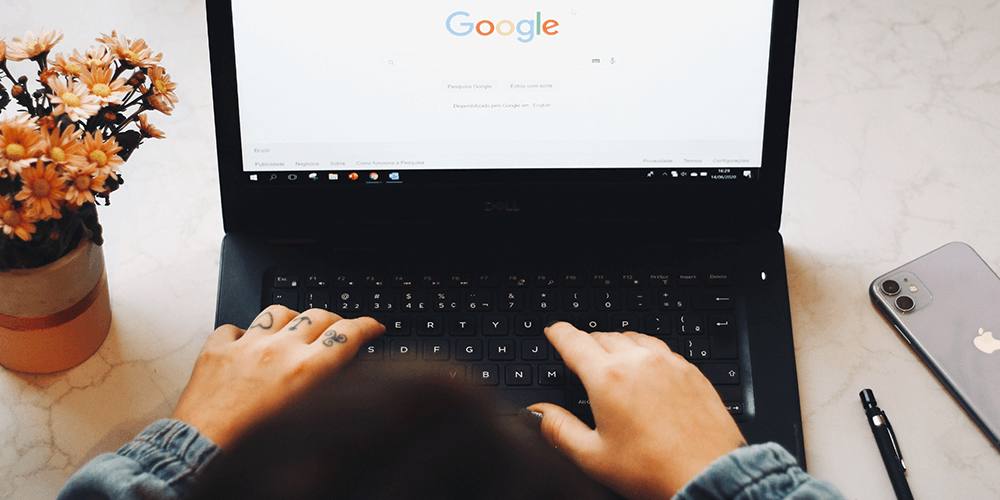
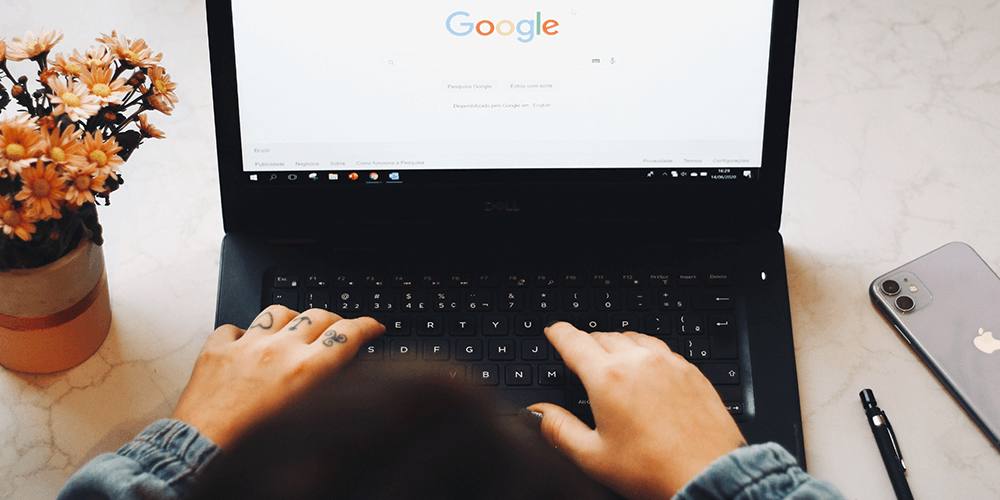
As our CEO, Colin Day, said, today’s job hunt looks very different than it did just a few years ago, and with advancements in candidate experience happening every day, innovative recruiting technology must be an area of focus. According to the iCIMS Candidate Experience Report, nearly 7 in 10 people are using Google as part of their typical job search process, and with the arrival of Google for Jobs last year, it is important candidates can easily find jobs to ultimately give them the best candidate experience.
iCIMS knows that for those candidates to find jobs, companies need to make sure they are providing the right information about their job postings to Google. This is why iCIMS partnered with Google on this initiative to improve the job search experience and help candidates find jobs more quickly and efficiently. With the majority of people starting their job search on Google and the introduction of rich cards, which provide a more engaging and visual way to display job search results, it is more important than ever that your job posting data is configured correctly.
Follow these three steps to ensure that you are delivering competitive job postings on Google for Jobs and that they appear in search results to the best-fit candidates for your organization.
Before adjusting your job postings, it is important to first understand how a Google search works. To generate job postings, Google uses an algorithm or formula to tailor search results and give a job seeker the most useful and relevant information – but this is determined by many variables. The structured data, which is the standardized format for providing information about a page, is first gathered and organized in an index by Google.
Then, when a search is performed, the algorithm analyzes the information and pulls the results from the index to produce results that are best fit. Factors that can influence and make search results unique to every person include a user’s search history, where they are located, what kind of device they are searching from, and more.
We know how important it is to make sure your jobs are appearing in search results. To help optimize your job postings, it is important that you provide the necessary information as part of your job listing’s structured data. This will help Google find your jobs and ensure they appear in rich cards.
Google Required Fields
These fields are required as part of structured data in order for your jobs to appear in rich cards search results.
Google Recommended Fields
These fields are recommended, but not necessary as part of structured data in order for your jobs to appear in rich cards search results.
If you are an iCIMS customer, your structured data is already being sent to Google, but it is always important to double check and edit any information to make sure you are delivering competitive job postings that will stand out. Ensure the information being sent is accurate, that the fields are matching and that your jobs are discoverable. Also, you can check Google’s Structured Data Testing Tool to ensure that your data is up-to-date with any recent changes to requirements needed for optimal job postings.
Always provide the most information you can, correctly, by using the structured data checklist below. By following these guidelines, you can help optimize your job postings and improve the job search experience.
Do:
Don’t:
and receive free tips on how to attract, engage, hire, & advance the best talent.




